Security - Be Safe Online
How We Protect Your Online Security
The security of your financial information is one of the Farmers State Bank of Aliceville’s most important responsibilities. The bank maintains an Internet banking platform that uses stringent information security guidelines and uses many lines of defense to protect your account information. Authentication, SSL, encryption software, high-end firewalls, and automatic log off help ensure that your information is safe and secure.
-
Authentication ensures that you, as a customer at our bank, are the legitimate user communicating with the bank and not a fraudster who does not have authority to access your online accounts.
-
SSL stands for “Secure Socket Layer.” This technology allows users to establish sessions with secure Internet sites, meaning they have minimal risk of external violation. Once inside the Internet banking site, our use of SSL technology keeps you and your account information secure.
-
Encryption turns words and phrases into coded language. All of your online activities during an Internet banking session become a string of unrecognizable numbers before entering the Internet. The bank employs the strongest forms of cryptography that are commercially available for use over the Internet. This is so your account information will read as gibberish to everyone but you and the bank.
-
High-end Firewalls protect the bank’s computer systems interacting with the Internet against unauthorized access by outside individuals or networks.
-
Automatic log off is a security feature that is done automatically after 10 minutes of inactivity during an Internet banking session. This means that if you forget to log off after you are completed with your online session, the bank will do this for you to prevent anyone else from accessing your account.
From the moment your account information leaves your computer to the time it enters our Internet banking system; the bank will take numerous steps to ensure your information is secure in cyberspace. The Farmers State Bank of Aliceville makes sure that only authorized people with secure browsers can access the bank’s system.
-
When entering the bank’s website, you will be prompted to enter your access ID and passcode and the bank will verify it before you are allowed to access your accounts.
-
Only browsers supporting the SSL security protocol with 128 bit encryption can be used to log on to the bank’s system.
-
Once online, the bank makes sure that only you can view any information about your accounts. SSL uses a digital signature to make sure that no one can send you false information. Your browser will only accept information from the Internet Banking system.
-
SSL also uses the highest level of encryption supported by your browser to encrypt all information before it is sent. This ensures that only the browser that logged on can read any information the system supplies.
There are some additional security guidelines that the bank would recommend that you as a customer complete.
-
The bank recommends that all Authorized Users should sign-off after every service session. However, online sessions will automatically end after ten minutes of inactivity. This is to protect you in case you accidentally leave your computer unattended after you log-in.
-
The bank suggests that customers do not access the Internet Banking Service via a public computer. The security of public computers (i.e. in a library, or Internet café) cannot be assured.
-
Routinely scanning your computer, servers, and electronic media using reliable virus detection and anti-spyware products is highly recommended. Undetected or unrepaired viruses or spyware may affect the performance of your computer, corrupt and destroy your programs, files, and even your hardware. Additionally, you may unintentionally transmit sensitive data to another third party or transmit a virus to other computers.
-
The bank advises that you use a firewall product (hardware and/or software) especially if you have a broadband Internet connection such as DSL or cable modem.
-
Keeping your computer’s operating system and browser fully patched for critical security issues is very important. The bank recommends that you use the most current, fully patched, versions of Internet browsers for accessing the Service.
-
Please remember that the bank will NOT send you emails asking for personal information. If you get an email with such a request, do not answer the questions, and please notify the bank immediately.
-
The bank is not responsible for emails or links that are downloaded that compromise your system and allow someone other than you to access your personal information. Please be weary of phishing attempts!